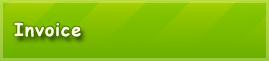Available Tutorials:
Tutorial 4: Using a previous invoice as a template
Under the tab "My accounts" you will find all invoices. If you have previously issued an invoice for certain services or goods to a customer, and need to create a new account, which will contain exactly the same invoice items, or the new invoice will be issued to the same customer, you may create a “Duplicate” invoice.
When duplicating an invoice, the new account is assigned with a new invoice number and invoice date. The invoice date is filled with the current date and the remaining fields are the same. To duplicate an existing account, highlight the invoice to be duplicated, left click with the mouse and press the "Duplicate.”
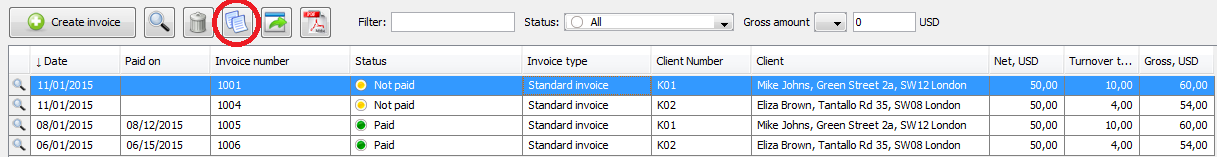
A window with a new account will be opened. After pressing “Save,” the new account will be saved under “My accounts.”