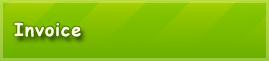Available Tutorials:
Tutorial 17: Email Configuration
To send invoices and documents directly from the program by email, you have to set once the email account in the program. In the “Settings” tab open “My data” menu and choose “Email account”:

Please fill the following fields: Sender, Name (email address), Password, Protocol, Host and Port. To know the right values for these settings, contact your email provider. The settings for popular email providers are shown in this table:
| Email provider | Protocol | Host | Port | Note |
|---|---|---|---|---|
| googlemail.com | TLS | smtp.gmail.com | 587 | |
| gmx.net | TLS | mail.gmx.net | 587 | |
| live.com | TLS | smtp.live.com | 587 |
If you notice an error in the entries, you can report this here. Additionally, you can enter an email address in the “Hidden copy of your mails” field. All sent from the program emails will be also sent as a hidden copy to this email.
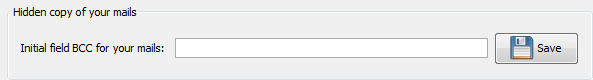
No comments were left for this tutorial yet.
Your name:
Your email:
Your message: