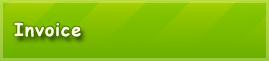Available Tutorials:
Tutorial 11: Customizing Invoice Layouts
Invoice Creator supports multiple invoice templates. In the standard version of the program a template is already included. To customize the invoice layout, HTML knowledge is required. Without any knowledge of HTML, you can easily purchase additional finished templates here.
- — Buy one or more template(s) of your choice.
- — Download the installation file here.
- — Import this file into the Invoice Creator.
- — The new template will be available immediately.
Technical Information
The presentation of invoices is based on the HTML format. The default template is located in the templates subdirectory of the installation directory of the application and consists of three files that can be used as a master for your own templates.
Note for Windows: The program Invoice Creator is installed by default in the following directory C:\Program Files\InvoiceCreator
Note for MAC OS: In Mac OS, these files are hard to find. It is best to download a version of portable Linux, where you will find the files. The three files in the directory, you can then copy and customize into the folder /Users/BENUTZER/Library/Containers/de.rechnungsverwalter.rv/Data/Library/template.
The directory template must be created manually, if not available. You can then connect the files in the program under “Settings> Invoices> Invoice templates”, and then insert under “Settings-> Invoices-> Invoice types” into the invoice template.
For invoices and documents a common template can be used. The default template consists of three files:
R0_vorlage.xhtml - contains the contents of the template and variables.
R0_vorlage.css - specifies the presentation in the PDF.
R0_vorlage_html.css - specifies the presentation of the program.
The file R0_template.html contains the actual information of an invoice or a document. Here fields are defined, that are displayed on an invoice or a document. In the file there are also variables that are defined in the following form: #Variable_Name#. Here is the entire list of variables:
| Variable | Definition |
|---|---|
| #number# | Invoice number or document number |
| #title_number# | Title of invoice number or document number |
| #date# | Invoice date or document date |
| #title_date# | Name/title of invoice date or document date |
| #due# | Due date |
| #title_due# | Name of the due date |
| #servicedate# | Date or period of performance |
| #title_servicedate# | Title of date of performance/performance date |
| #title_servicedate_e# | Title of performance date beginning with a new column |
| #title_servicedate_p# | Title of performance date or period ending with a colon |
| #title_servicedate_pe# | Title of performance date/period beginning with a new line and ending with a colon |
| #name# | Name of document |
| #name_b# | Name of document capitalized with a spacing between letters |
| #cl_number# | Client number |
| #title_cl_number# | Title for customer number |
| #title_cl# | Title for "Customer" |
| #cl_name1# | Recipient: row/column 1 |
| #cl_name2# | Recipient: row/column 2 |
| #cl_name2_e# | Recipient: column 2 beginning in a new column/row |
| #cl_str# | Recipient: street, house number |
| #cl_ind# | Recipient: zip code |
| #cl_city# | Recipient: city |
| #cl_county# | Recipient: country |
| #text1# | Text Block 1 of an invoice or a document. This is will be printed before the table with the invoice items. |
| #text2# | Text Block 2 of an invoice or a document. This is will be printed after the table with the invoice items. |
| #products# | Invoice Items |
| #sumn# | Net amount |
| #tax# | VAT rate |
| #title_tax1# | Title of "VAT" |
| #sumtax# | VAT |
| #sumb# | Gross amount |
| #title_sumn# | Title for net amount |
| #title_sum3# | Title for "Subtotal" |
| #title_tax# | Title for VAT rate |
| #title_sumtax# | Title for VAT |
| #title_sumb# | Title for gross amount |
| #title_sum# | Total for sum |
| #title_sum2# | Title for "Invoice amount" |
| #title_sumn_u# | Title for net amount capitalized |
| #title_tax_u# | Title for VAT rate capitalized |
| #title_sumtax_u# | Title for VAT capitalized |
| #title_sumb_u# | Title for gross amount capitalized |
| #title_sum_u# | Total for sum capitalized |
| #footer_col1# | Foot note/footer Column 1, a DIV element of the class "footer1" is created. The width of the element is automatically calculated and depends on the number of columns in the foot note from: 24%, 32%, 48% or 96% |
| #footer_col2# | Foot note/footer Column 2, a DIV element of the class "footer2" is created. The width of the element is automatically calculated and depends on the number of columns in the foot note from: 24%, 32%, 48% or 96% |
| #footer_col3# | Foot note/footer Column 3, a DIV element of the class "footer3" is created. The width of the element is automatically calculated and depends on the number of columns in the foot note from: 24%, 32%, 48% or 96% |
| #footer_col4# | Foot note/footer Column 4, a DIV element of the class "footer4" is created. The width of the element is automatically calculated and depends on the number of columns in the foot note from: 24%, 32%, 48% or 96% |
| #invoicetype# | Type of invoice |
| #notes# | Internal note |
| #assignation# | Intended purpose |
| #address1# | Address line 1 |
| #address2# | Address line 2 |
| #address3# | Address line 3 |
| #address4# | Address line 4 |
| #address5# | Address line 5 |
| #address6# | Address line 6 |
| #address7# | Address line 7 |
| #address8# | Address line 8 |
| #address9# | Address line 9 |
| #address10# | Address line 10 |
| #table# | Table with invoice items, the following HTML classes are used: trow, tcol1, tcol2, tcol3, tcol4, tcol5, tcol6, tcol7 |
| #table2# | Similar to #table#, but the currency is not shown here. |
| #table_header# | Column names for the table with invoice items, the following HTML classes are used: thead1, thead2, thead3, thead4, thead5, thead6, thead7 |
| #cols-count# | Number of columns in the table with invoice items |
| #cols-count-minus-1# | Number of columns in the table with invoice items minus one |
| #cols-count-minus-2# | Number of columns in the table with invoice items minus two |
| #cols-count-minus-3# | Number of columns in the table with invoice items minus three |
| #cols-count-minus-4# | Number of columns in the table with invoice items minus four |
| € | The variable is being replaced by the current currency. |
| #subject# | "Invoice billing number" with bills and subject for documents |
| #title_pay1# | Title for "Total amount due" |
| #title_name# | Title for "Name" |
| #title_ad# | Title for "Street address" |
| #title_city# | Title for "City" |
| #title_ind# | Title for "Zip code" |